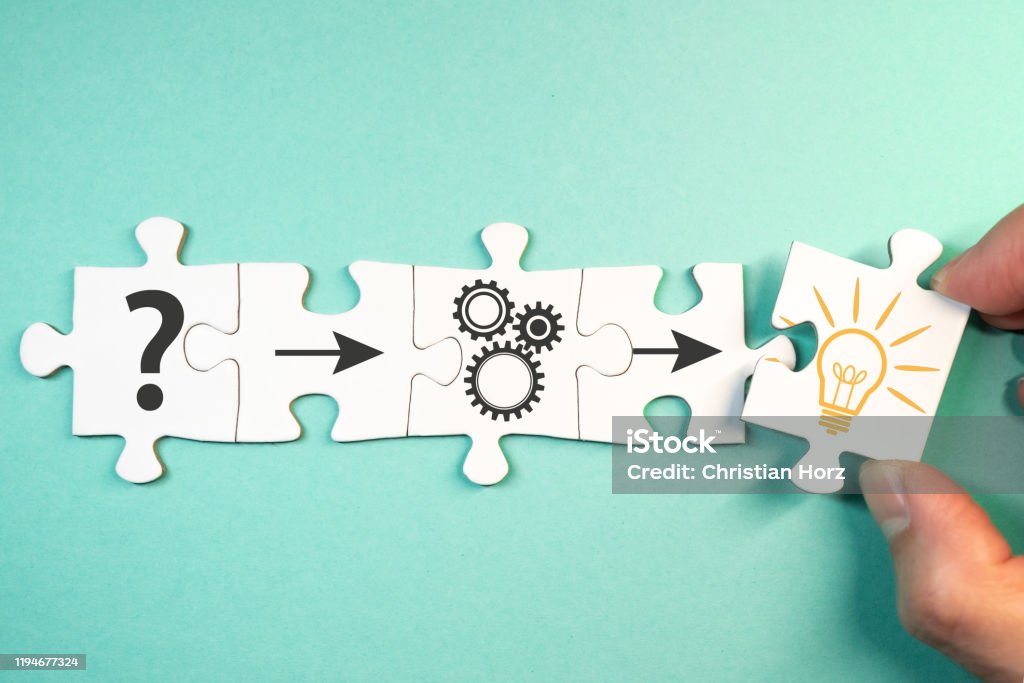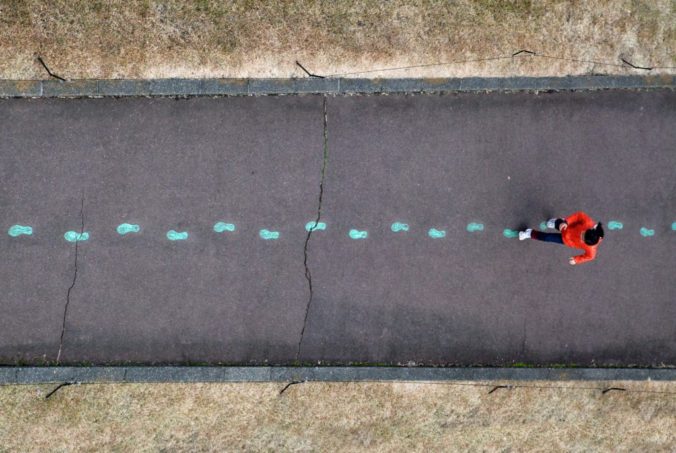- Which principles did you have in mind when you were creating your screencast? Which were you able to employ, and which were more challenging to follow?
I love playing badminton, and I have been playing badminton for 5 years. I made a screencast about the badminton racket introduction. I use the dual-coding theory in the screencast with both visual and audio content to aid memory and understanding. By displaying information on the screen while providing an audio explanation. Meanwhile, use the theory of intrinsic cognitive load to build my deconstruction icon, which is important to keep the material simple and clear and avoid unnecessary complexity. While it does not change the intrinsic load, using simple language and clear instructions can help ensure that extraneous load is minimized, helping learners focus more on the complex material at hand. I use social Cues principles such as the personalization principle in screenshots. When I present narratives or texts in a conversational manner instead of formal manuscripts, the information in multimedia learning can be better presented and retained. Also, recording in my own voice makes it more receptive for learners. I think that the screenshots have applied most of Mayer’s Principles of Multimedia Learning: Redundancy, Coherence, Signaling, Contiguity, and Segmenting. For example, I use different colors to mark the corresponding positions and names of badminton rackets, use the laser point tool on the Jamboard as a signaling method, and use the signaling principle to guide the “students” where to look, which can reduce cognitive load. Moreover, I introduce and analyze the functions of different parts in a coherent manner. However, I think the difficult one to follow is the German cognitive load because I am not quite sure about the unification of new information. As well as for creating new patterns and new knowledge in long-term memory, I am not sure if this achieves a better way of storing knowledge.
- Who did you imagine as the audience for this screencast? How did that impact your design choices?
My audience is people aged 5 to 70+ who are interested in badminton and want to get into this sport. Badminton enthusiasts can also learn more about their own badminton rackets through my screenshots. Meanwhile, it could provide some professional information for people on how to choose and buy badminton rackets and badminton strings that suit them. My screenshot design is easy to understand using my hand-drawn drawings, with a corresponding introduction next to the drawing, and my language will be relatively straightforward with the information. So the screenshot basically makes it easy to understand badminton racket information without any threshold.
https://screenpal.com/watch/c06Vf6V5F85